- Any die icon can be clicked to generate a random result for its particular field. You may also click the Quick Character die in the upper right to randomly populate all fields.
- Check the box in a particular field to lock the results. For example, you may wish to lock one of the origins and continue to roll randomly for the second.
- Some fields can be manually modified. For example, click in the name field to type in a specific name, or use the drop-down menu in the origin fields to choose specific origins (just be sure that Form Elements is checked in the far right column).
- In the far right column, check Base Set, Famine in Far-Go, or both depending on what material you wish to include for your character.
- In the far right column, Calculations shows you the formulae behind your character’s statistics. You may opt to turn this on or off, depending on what you wish to keep visible.
Try it out!
They also provide an FAQ.

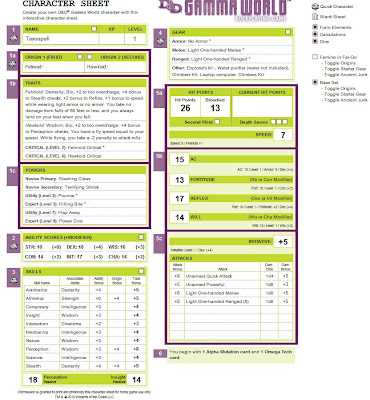
No comments:
Post a Comment